Residential Proxies
Allowlisted 200M+ IPs from real ISP. Managed/obtained proxies via dashboard.

Proxies Services
Residential Proxies
Allowlisted 200M+ IPs from real ISP. Managed/obtained proxies via dashboard.
Residential (Socks5) Proxies
Over 200 million real IPs in 190+ locations,
Unlimited Residential Proxies
Unlimited use of IP and Traffic, AI Intelligent Rotating Residential Proxies
Static Residential proxies
Long-lasting dedicated proxy, non-rotating residential proxy
Dedicated Datacenter Proxies
Use stable, fast, and furious 700K+ datacenter IPs worldwide.
Mobile Proxies
Dive into a 10M+ ethically-sourced mobile lP pool with 160+ locations and 700+ ASNs.
Scrapers
Collection of public structured data from all websites
Proxies
Residential Proxies
Allowlisted 200M+ IPs from real ISP. Managed/obtained proxies via dashboard.
Starts from
$0.6/ GB
Residential (Socks5) Proxies
Over 200 million real IPs in 190+ locations,
Starts from
$0.03/ IP
Unlimited Residential Proxies
Unlimited use of IP and Traffic, AI Intelligent Rotating Residential Proxies
Starts from
$1816/ MONTH
Rotating ISP Proxies
ABCProxy's Rotating ISP Proxies guarantee long session time.
Starts from
$0.4/ GB
Static Residential proxies
Long-lasting dedicated proxy, non-rotating residential proxy
Starts from
$4.5/MONTH
Dedicated Datacenter Proxies
Use stable, fast, and furious 700K+ datacenter IPs worldwide.
Starts from
$4.5/MONTH
Mobile Proxies
Allowlisted 200M+ IPs from real ISP. Managed/obtained proxies via dashboard.
Starts from
$1.2/ GB
Scrapers
Web Unblocker
Simulate real user behavior to over-come anti-bot detection
Starts from
$1.2/GB
Serp API
Get real-time search engine data With SERP API
Starts from
$0.3/1K results
Scraping Browser
Scale scraping browsers with built-inunblocking and hosting
Starts from
$2.5/GB
Documentation
All features, parameters, and integration details, backed by code samples in every coding language.
TOOLS
Resources
Addons
ABCProxy Extension for Chrome
Free Chrome proxy manager extension that works with any proxy provider.
ABCProxy Extension for Firefox
Free Firefox proxy manager extension that works with any proxy provider.
Proxy Manager
Manage all proxies using APM interface
Proxy Checker
Free online proxy checker analyzing health, type, and country.
Proxies
AI Developmen
Acquire large-scale multimodal web data for machine learning
Sales & E-commerce
Collect pricing data on every product acrossthe web to get and maintain a competitive advantage
Threat Intelligence
Get real-time data and access multiple geo-locations around the world.
Copyright Infringement Monitoring
Find and gather all the evidence to stop copyright infringements.
Social Media for Marketing
Dominate your industry space on social media with smarter campaigns, anticipate the next big trends
Travel Fare Aggregation
Get real-time data and access multiple geo-locations around the world.
By Use Case
English
繁體中文
Русский
Indonesia
Português
Español
بالعربية

In an age where online privacy and access to geo-restricted content are paramount concerns, having the right tools at your disposal can make all the difference. One such tool that stands out is FoxyProxy – a browser extension designed to streamline and enhance your browsing experience. In this guide, we'll explore the features and benefits of FoxyProxy and how you can leverage it to take control of your online activities.
FoxyProxy is a powerful browser extension available for popular web browsers such as Google Chrome and Mozilla Firefox. It allows users to easily manage and switch between multiple proxy servers, enabling them to browse the web anonymously, access geo-blocked content, and improve internet speed and security.
FoxyProxy is a versatile and user-friendly browser extension that empowers users to take control of their online activities. Whether you're concerned about privacy, want to access geo-blocked content, or simply seek to optimize your browsing experience, FoxyProxy has you covered. With its intuitive interface, powerful features, and commitment to user privacy and security, FoxyProxy is a must-have tool for anyone looking to enhance their online experience.
So why wait? Install FoxyProxy today and unlock the full potential of the web!
Featured Posts
Popular Products
Residential Proxies
Allowlisted 200M+ IPs from real ISP. Managed/obtained proxies via dashboard.
Residential (Socks5) Proxies
Over 200 million real IPs in 190+ locations,
Unlimited Residential Proxies
Use stable, fast, and furious 700K+ datacenter IPs worldwide.
Rotating ISP Proxies
ABCProxy's Rotating ISP Proxies guarantee long session time.
Residential (Socks5) Proxies
Long-lasting dedicated proxy, non-rotating residential proxy
Dedicated Datacenter Proxies
Use stable, fast, and furious 700K+ datacenter IPs worldwide.
Web Unblocker
View content as a real user with the help of ABC proxy's dynamic fingerprinting technology.
Related articles

Unleashing the Power of FoxyProxy: Transforming Your Browsing Experience
Title: Understanding FoxyProxy: A Comprehensive GuideIntroduction:FoxyProxy is a powerful browser extension that enables users to easily manage and route their internet traffic through proxy servers. In this blog post, we will delve into the features and functionalities of FoxyProxy and explore how it can enhance your browsing experience.What is FoxyProxy?FoxyProxy is a popular extension available for Chrome, Firefox, and other browsers that allows users to configure proxy settings for specific websites or web services. By using FoxyProxy, users can bypass geo-restrictions, enhance privacy, and improve security while browsing the internet.Key Features of FoxyProxy:1. Proxy Management: FoxyProxy enables users to easily switch between multiple proxy servers to access content that may be restricted in their region.2. Customizable Rules: Users can create custom rules to determine which websites or web services should be accessed through a proxy server.3. IP Address Rotation: FoxyProxy allo
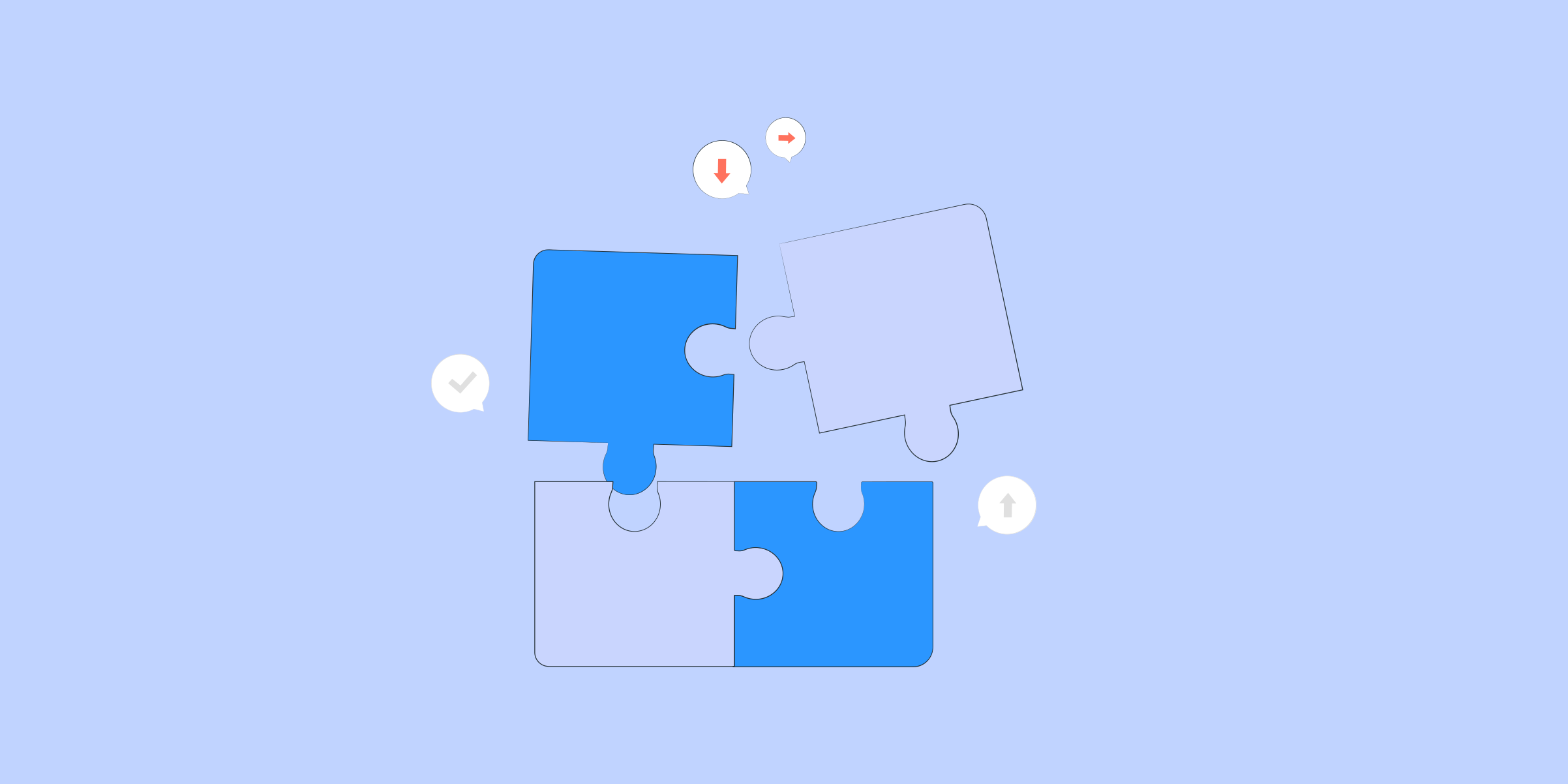
"The Rise of Sneaker Bots: How Technology is Changing the Game of Sneaker Shopping"
Sneaker Bot: Revolutionizing the Sneaker GameIn the world of sneakers, competition is fierce, and demand often far outweighs supply. Sneaker enthusiasts constantly find themselves battling against time, limited quantities, and the ever-elusive "sold out" label. However, a game-changer has emerged in recent years: the sneaker bot.A sneaker bot is a computer program designed to automate the purchasing process of limited-edition sneakers online. These bots work tirelessly, scanning multiple websites simultaneously, in search of the latest drops. When a sneaker becomes available, the bot swiftly completes the checkout process, securing a pair before human shoppers can even type in their payment information.The rise of sneaker bots has created a frenzy among sneakerheads, with some praising their efficiency and others lamenting their impact on fair play. For those lucky enough to possess a bot, it's like having a personal assistant dedicated solely to obtaining the most coveted footwear.But

"Exploring the Benefits and Importance of Proxy Checker for Ensuring Anonymity and Security Online"
A proxy checker is a useful tool for individuals and organizations that rely on proxies for various purposes. It helps verify the functionality and performance of proxies before they are used, ensuring a smooth and secure online experience.In today's digital world, proxies have become increasingly popular as they serve as intermediaries between users and the internet. They can be used for anonymity, bypassing censorship, accessing geo-restricted content, improving security, and enhancing overall browsing speed.However, not all proxies are reliable or efficient. Some may be slow, unreliable, or even malicious. This is where a proxy checker comes in handy. It tests the proxies based on various parameters such as response time, availability, anonymity level, and geographical location.Using a proxy checker can save users from potential inconveniences or security risks. For instance, it helps identify proxies that may leak personal information or compromise privacy. By running a proxy check