Residential Proxies
Allowlisted 200M+ IPs from real ISP. Managed/obtained proxies via dashboard.

Proxies Services
Residential Proxies
Allowlisted 200M+ IPs from real ISP. Managed/obtained proxies via dashboard.
Residential (Socks5) Proxies
Over 200 million real IPs in 190+ locations,
Unlimited Residential Proxies
Unlimited use of IP and Traffic, AI Intelligent Rotating Residential Proxies
Static Residential proxies
Long-lasting dedicated proxy, non-rotating residential proxy
Dedicated Datacenter Proxies
Use stable, fast, and furious 700K+ datacenter IPs worldwide.
Mobile Proxies
Dive into a 10M+ ethically-sourced mobile lP pool with 160+ locations and 700+ ASNs.
Scrapers
Collection of public structured data from all websites
Proxies
Residential Proxies
Allowlisted 200M+ IPs from real ISP. Managed/obtained proxies via dashboard.
Starts from
$0.6/ GB
Residential (Socks5) Proxies
Over 200 million real IPs in 190+ locations,
Starts from
$0.03/ IP
Unlimited Residential Proxies
Unlimited use of IP and Traffic, AI Intelligent Rotating Residential Proxies
Starts from
$1816/ MONTH
Rotating ISP Proxies
ABCProxy's Rotating ISP Proxies guarantee long session time.
Starts from
$0.4/ GB
Static Residential proxies
Long-lasting dedicated proxy, non-rotating residential proxy
Starts from
$4.5/MONTH
Dedicated Datacenter Proxies
Use stable, fast, and furious 700K+ datacenter IPs worldwide.
Starts from
$4.5/MONTH
Mobile Proxies
Allowlisted 200M+ IPs from real ISP. Managed/obtained proxies via dashboard.
Starts from
$1.2/ GB
Scrapers
Web Unblocker
Simulate real user behavior to over-come anti-bot detection
Starts from
$1.2/GB
Serp API
Get real-time search engine data With SERP API
Starts from
$0.3/1K results
Scraping Browser
Scale scraping browsers with built-inunblocking and hosting
Starts from
$2.5/GB
Documentation
All features, parameters, and integration details, backed by code samples in every coding language.
TOOLS
Resources
Addons
ABCProxy Extension for Chrome
Free Chrome proxy manager extension that works with any proxy provider.
ABCProxy Extension for Firefox
Free Firefox proxy manager extension that works with any proxy provider.
Proxy Manager
Manage all proxies using APM interface
Proxy Checker
Free online proxy checker analyzing health, type, and country.
Proxies
AI Developmen
Acquire large-scale multimodal web data for machine learning
Sales & E-commerce
Collect pricing data on every product acrossthe web to get and maintain a competitive advantage
Threat Intelligence
Get real-time data and access multiple geo-locations around the world.
Copyright Infringement Monitoring
Find and gather all the evidence to stop copyright infringements.
Social Media for Marketing
Dominate your industry space on social media with smarter campaigns, anticipate the next big trends
Travel Fare Aggregation
Get real-time data and access multiple geo-locations around the world.
By Use Case
English
繁體中文
Русский
Indonesia
Português
Español
بالعربية
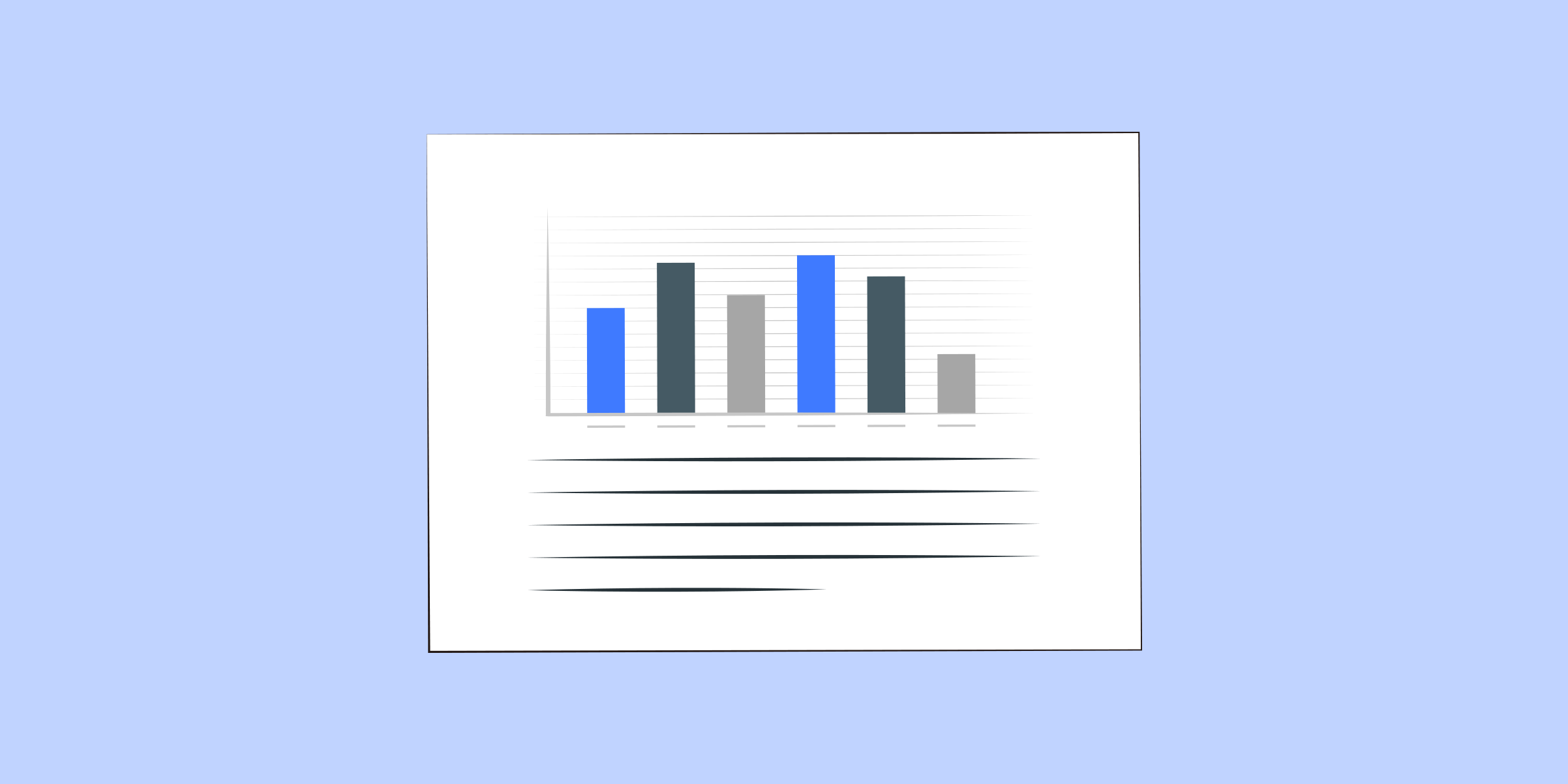
IP Looking Up: A Comprehensive Guide for SEO
In today's digital age, knowing where your website traffic is coming from is crucial for effective SEO strategies. One way to gain valuable insights into your audience is by using an IP lookup tool. In this blog post, we will explore the concept of IP looking up, its importance for SEO, and how to use it effectively to optimize your website.
What is IP looking up?
IP looking up, also known as IP geolocation, is the process of determining the geographic location of an internet protocol (IP) address. Every device connected to the internet has a unique IP address, which serves as its identifier. By analyzing this address, you can obtain information such as the country, region, city, and even the ISP (Internet Service Provider) associated with the IP.
Why is IP looking up important for SEO?
1. Targeted Marketing: IP looking up allows you to identify the location of your website visitors. This information is valuable for tailoring your marketing efforts to specific geographic regions. By understanding where your audience is located, you can create targeted content, localize your website, and customize your marketing campaigns accordingly.
2. Localization: For businesses operating in multiple countries or regions, IP looking up helps to ensure that your website is configured and optimized for each location. By providing localized content, language options, and pricing, you enhance user experience and increase your chances of ranking higher in local search results.
3. Competitive Analysis: By analyzing the IP addresses of your website visitors, you can gain insights into the geographic reach of your competitors. This information allows you to identify areas where you may be lacking market presence and develop strategies to compete more effectively in those regions.
4. Fraud Detection: IP looking up can also help identify fraudulent activities such as fake orders, spammers, or potential security threats. By analyzing the IP address and comparing it to known patterns of malicious behavior, you can protect your website and business from potential risks.
How to effectively use IP looking up for SEO?
1. Implementing IP Geolocation: There are various tools and APIs available that can help you implement IP geolocation on your website. These tools typically provide an easy-to-use interface to access and analyze IP data. Consider integrating such tools into your website or using their APIs to enhance your SEO efforts.
2. Localized Content: Use IP looking up data to create localized content that resonates with your target audience. This includes translating your website into different languages, adapting your marketing messages to cultural nuances, and offering location-specific promotions or discounts.
3. Local SEO Optimization: With IP looking up, you can optimize your website for local search results. This includes incorporating location-based keywords, creating local landing pages, and ensuring your business information is accurate and up-to-date in online directories.
4. Competitive Analysis: Analyze the IP addresses of your competitors' website visitors to identify gaps in your own market coverage. Use this information to fine-tune your SEO strategies and expand your reach in areas where you are currently underrepresented.
5. Fraud Prevention: Regularly monitor and analyze IP addresses to detect and prevent fraudulent activities on your website. Implement security measures such as captcha, SSL certificates, and firewalls to enhance your website's protection.
In conclusion, IP looking up is a powerful SEO tool that provides valuable insights into your website traffic. By understanding the geographic location of your audience, you can tailor your marketing efforts, optimize your website for local search, and protect your business from potential threats. Incorporate IP looking up into your SEO strategy and watch your website's performance soar.
Featured Posts
Popular Products
Residential Proxies
Allowlisted 200M+ IPs from real ISP. Managed/obtained proxies via dashboard.
Residential (Socks5) Proxies
Over 200 million real IPs in 190+ locations,
Unlimited Residential Proxies
Use stable, fast, and furious 700K+ datacenter IPs worldwide.
Rotating ISP Proxies
ABCProxy's Rotating ISP Proxies guarantee long session time.
Residential (Socks5) Proxies
Long-lasting dedicated proxy, non-rotating residential proxy
Dedicated Datacenter Proxies
Use stable, fast, and furious 700K+ datacenter IPs worldwide.
Web Unblocker
View content as a real user with the help of ABC proxy's dynamic fingerprinting technology.
Related articles
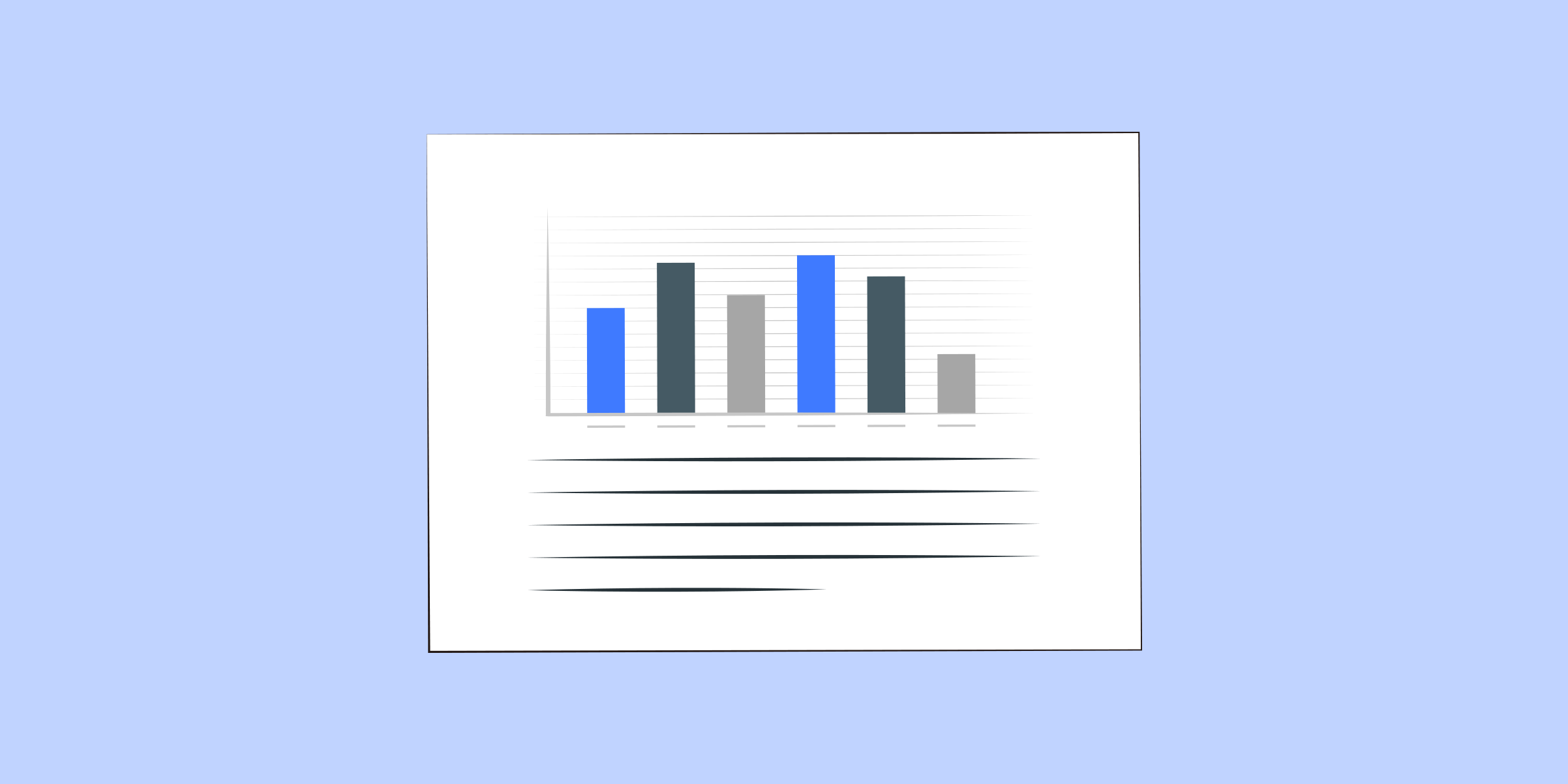
Unveiling the Power of IP Looking Up: Revealing the Secrets Behind Internet Tracking
Title: The Power of IP Looking Up: Unleashing the Potential of Internet InvestigationsIntroduction:In today's digital age, the ability to trace and track online activities has become essential for various reasons, including cybersecurity, fraud detection, and resource optimization. One such powerful tool at our disposal is IP looking up. In this blog post, we will delve into the concept of IP looking up and explore its applications in different fields. Understanding IP Looking Up:IP looking up, also known as IP geolocation, is the process of determining the physical location, network provider, and other pertinent information associated with an IP address. IP addresses serve as unique identifiers for devices connected to the internet, and by analyzing them, we can gain valuable insights into the origins and activities of internet users.Applications of IP Looking Up:1. Cybersecurity:IP looking up plays a crucial role in identifying and mitigating cyber threats. By analyzing the IP addres

The Ultimate Guide to Web Scraping: How to Extract Data Like a Pro
Web scraping, also known as web harvesting or web data extraction, refers to the process of collecting or "scraping" data from websites. This technique allows users to retrieve information from websites that may not offer an official Application Programming Interface (API) or provide data in a convenient format. Web scraping is commonly used for a variety of purposes, including market research, data analysis, sentiment analysis, and price comparison. With the help of web scraping, developers and researchers can automate data collection tasks, saving time and effort while providing valuable insights for their projects. However, it is important to note that web scraping should be done responsibly and in compliance with the website's terms of service and legal requirements.
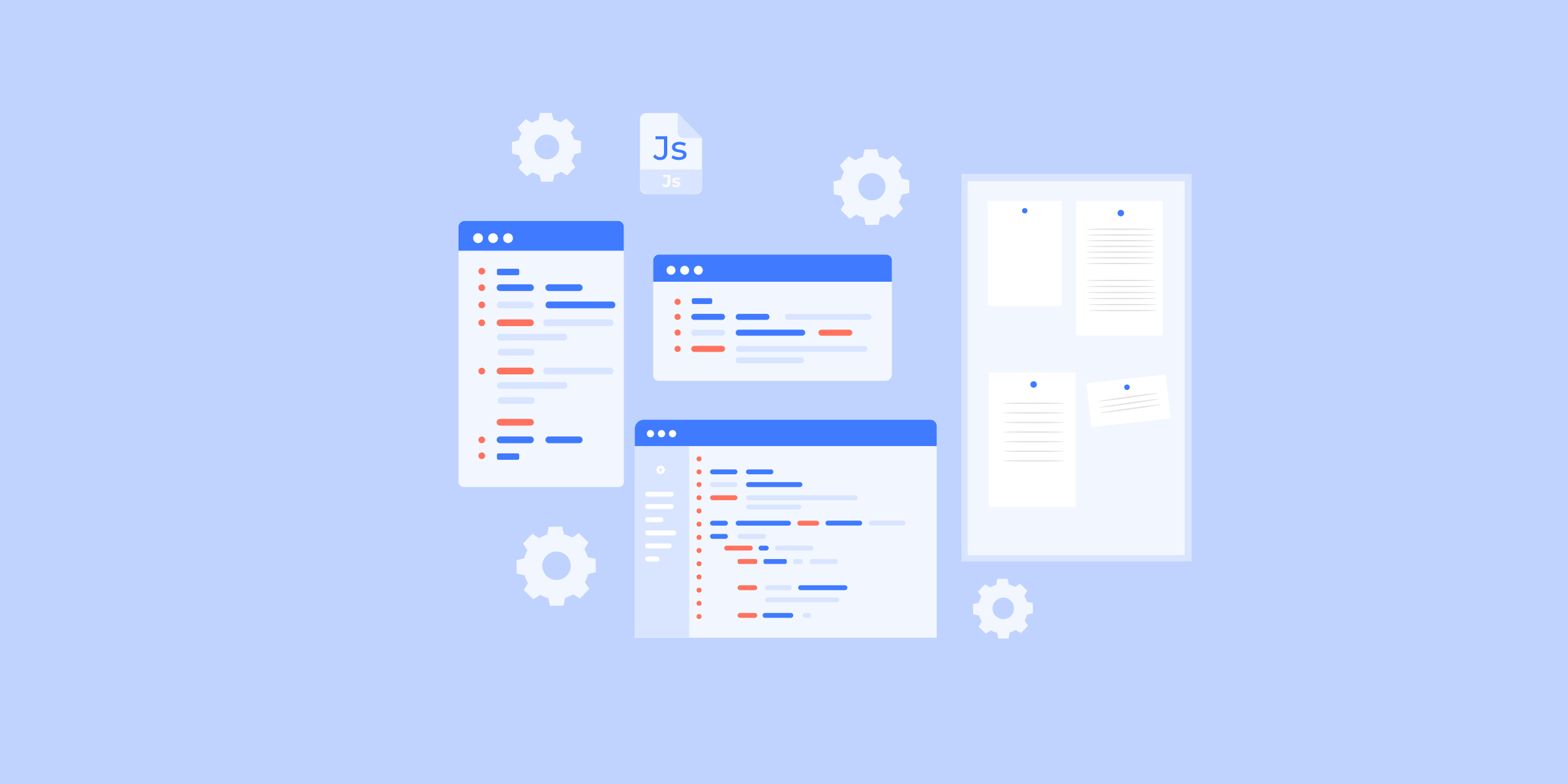
"Exploring the World of IP Pools: A Comprehensive Guide"
IP pool, also known as an Internet Protocol address pool, is a range of IP addresses that are available for allocation to devices or users in a network. It serves as a reservoir of available IP addresses that can be dynamically assigned to devices as needed.In networks, IP pools are used to manage the allocation of IP addresses to ensure efficient utilization of the available addresses. They are particularly important in scenarios where there is a limited supply of IP addresses, such as in large-scale networks or when using IPv4 addresses.IP pools can be managed by network administrators using various tools and techniques. Devices or users can request IP addresses from the pool, and the system will assign an available address from the pool for their use. Once the device or user no longer needs the address, it can be returned to the pool for reuse.Overall, IP pools play a crucial role in the effective management and allocation of IP addresses in networks, ensuring that devices can conne