Residential Proxies
Allowlisted 200M+ IPs from real ISP. Managed/obtained proxies via dashboard.

Proxies Services
Residential Proxies
Allowlisted 200M+ IPs from real ISP. Managed/obtained proxies via dashboard.
Residential (Socks5) Proxies
Over 200 million real IPs in 190+ locations,
Unlimited Residential Proxies
Unlimited use of IP and Traffic, AI Intelligent Rotating Residential Proxies
Static Residential proxies
Long-lasting dedicated proxy, non-rotating residential proxy
Dedicated Datacenter Proxies
Use stable, fast, and furious 700K+ datacenter IPs worldwide.
Mobile Proxies
Dive into a 10M+ ethically-sourced mobile lP pool with 160+ locations and 700+ ASNs.
Scrapers
Collection of public structured data from all websites
Proxies
Residential Proxies
Allowlisted 200M+ IPs from real ISP. Managed/obtained proxies via dashboard.
Starts from
$0.6/ GB
Residential (Socks5) Proxies
Over 200 million real IPs in 190+ locations,
Starts from
$0.03/ IP
Unlimited Residential Proxies
Unlimited use of IP and Traffic, AI Intelligent Rotating Residential Proxies
Starts from
$1816/ MONTH
Rotating ISP Proxies
ABCProxy's Rotating ISP Proxies guarantee long session time.
Starts from
$0.4/ GB
Static Residential proxies
Long-lasting dedicated proxy, non-rotating residential proxy
Starts from
$4.5/MONTH
Dedicated Datacenter Proxies
Use stable, fast, and furious 700K+ datacenter IPs worldwide.
Starts from
$4.5/MONTH
Mobile Proxies
Allowlisted 200M+ IPs from real ISP. Managed/obtained proxies via dashboard.
Starts from
$1.2/ GB
Scrapers
Web Unblocker
Simulate real user behavior to over-come anti-bot detection
Starts from
$1.2/GB
Serp API
Get real-time search engine data With SERP API
Starts from
$0.3/1K results
Scraping Browser
Scale scraping browsers with built-inunblocking and hosting
Starts from
$2.5/GB
Documentation
All features, parameters, and integration details, backed by code samples in every coding language.
TOOLS
Resources
Addons
ABCProxy Extension for Chrome
Free Chrome proxy manager extension that works with any proxy provider.
ABCProxy Extension for Firefox
Free Firefox proxy manager extension that works with any proxy provider.
Proxy Manager
Manage all proxies using APM interface
Proxy Checker
Free online proxy checker analyzing health, type, and country.
Proxies
AI Developmen
Acquire large-scale multimodal web data for machine learning
Sales & E-commerce
Collect pricing data on every product acrossthe web to get and maintain a competitive advantage
Threat Intelligence
Get real-time data and access multiple geo-locations around the world.
Copyright Infringement Monitoring
Find and gather all the evidence to stop copyright infringements.
Social Media for Marketing
Dominate your industry space on social media with smarter campaigns, anticipate the next big trends
Travel Fare Aggregation
Get real-time data and access multiple geo-locations around the world.
By Use Case
English
繁體中文
Русский
Indonesia
Português
Español
بالعربية

Enhancing Connectivity: Exploring How to Use cURL with Proxy
In the realm of web development and server communication, mastering tools like cURL can significantly enhance your ability to interact with web services and APIs effectively. When it comes to accessing resources through a proxy server, cURL offers a versatile solution that empowers users to navigate the digital landscape with ease. In this blog post, we'll delve into how to use cURL with a proxy, exploring its capabilities and benefits for developers.
Understanding cURL and Proxy Servers
Before diving into the specifics of using cURL with a proxy, let's briefly discuss what cURL is and how proxy servers function:
Using cURL with a Proxy: Basic Syntax
The syntax for using cURL with a proxy is straightforward. Here's a basic example:
curl -x [proxy_host:port] [URL]
In this syntax:
Example Usage
Let's look at an example of how to use cURL with a proxy to fetch data from a web server:
curl -x http://proxy.example.com:8080 https://api.example.com/data
In this example, cURL sends a request to https://api.example.com/data through the proxy server located at http://proxy.example.com:8080.
Additional Options and Configurations
cURL offers a variety of options and configurations for customizing your requests when using a proxy. Some common options include:
-U, --user: Specify a username and password for authentication with the proxy server.-H, --header: Add custom headers to the request.-k, --insecure: Allow connections to SSL sites without verifying certificates.--proxy-user: Specify a username and password for proxy authentication.Benefits of Using cURL with a Proxy
Using cURL with a proxy offers several benefits for developers:
Conclusion
In conclusion, using cURL with a proxy offers a powerful and flexible solution for accessing resources securely and anonymously on the web. By mastering the basics of cURL and understanding how to use it with a proxy, developers can unlock new possibilities for interacting with web services and APIs with confidence. So, next time you need to access resources through a proxy, remember the versatility and capabilities that cURL brings to the table.
Featured Posts
Popular Products
Residential Proxies
Allowlisted 200M+ IPs from real ISP. Managed/obtained proxies via dashboard.
Residential (Socks5) Proxies
Over 200 million real IPs in 190+ locations,
Unlimited Residential Proxies
Use stable, fast, and furious 700K+ datacenter IPs worldwide.
Rotating ISP Proxies
ABCProxy's Rotating ISP Proxies guarantee long session time.
Residential (Socks5) Proxies
Long-lasting dedicated proxy, non-rotating residential proxy
Dedicated Datacenter Proxies
Use stable, fast, and furious 700K+ datacenter IPs worldwide.
Web Unblocker
View content as a real user with the help of ABC proxy's dynamic fingerprinting technology.
Related articles
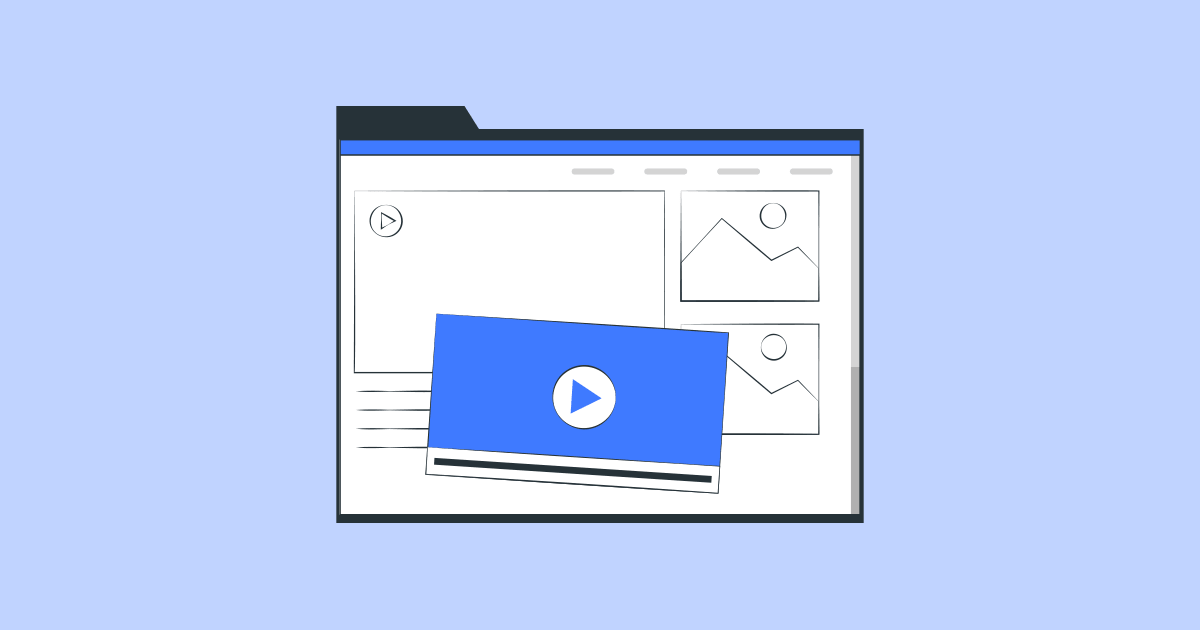
Seamless Transactions: Buying Proxies with PayPal
Title: "How to Buy Proxies with PayPal: A Comprehensive Guide"In the digital age, proxies have become an essential tool for ensuring online security and privacy. If you're looking to buy proxies with PayPal, you're in luck! PayPal is a trusted and convenient payment method accepted by many proxy providers. To start, you'll need to find a reputable proxy provider that accepts PayPal as a payment method. You can easily do this by conducting a quick search online and reading reviews to ensure the provider is reliable and offers high-quality proxies.Once you've selected a provider, the next step is to choose the type of proxies you need. Whether it's residential proxies, datacenter proxies, or rotating proxies, make sure to select the option that best suits your requirements.After selecting the proxies, proceed to the checkout page and choose PayPal as your payment method. You'll be redirected to the PayPal website, where you can securely log in to your account and complete the payment pro

Using Curl with Proxy: A Comprehensive Guide
Title: Leveraging Curl with Proxy for Efficient Web ScrapingIn the world of web scraping, utilizing proxies is essential for maintaining anonymity, avoiding IP blocks, and accessing geo-restricted content. One powerful tool that can be leveraged for this purpose is the command-line tool Curl.Curl allows users to make HTTP requests from the terminal, and when combined with proxies, it becomes a valuable asset for scraping data from websites. By specifying a proxy server in the Curl command, users can route their requests through different IP addresses, enabling them to scrape data without revealing their real IP address.This method is especially useful for scraping large amounts of data or for accessing websites that have strict anti-scraping measures in place. With Curl and proxies, users can easily rotate IP addresses, evade detection, and ensure the success of their scraping efforts.In conclusion, mastering the use of Curl with proxies can significantly enhance the efficiency and eff

What is Socks5: Everything You Need to Know about Proxy Protocol
Title: Understanding SOCKS5 Proxy: A Comprehensive GuideIntroduction:In today's interconnected world, ensuring secure and private internet connections has become crucial. One way to achieve this is through the use of proxy servers. Among different types of proxies available, SOCKS5 proxy stands out as a highly versatile and reliable option. This blog aims to explain what SOCKS5 is, how it works, and its numerous advantages.1. What is SOCKS5?SOCKS5 (Socket Secure 5) is an internet protocol that acts as a proxy server for network protocols like HTTP, FTP, and SMTP. It provides a flexible framework for routing data packets between a client and a server through a firewall or NAT (Network Address Translation) device, maintaining anonymity and bypassing geographic restrictions.2. How does SOCKS5 work?When a client makes a request through a SOCKS5 proxy, the proxy server establishes a connection on behalf of the client, retrieves the requested data, and sends it back to the client. This proce