住宅代理
來自真實 ISP 的白名單 200M+ IP。 透過儀表板管理/取得代理程式。

代理服務
抓取工具
從所有網站收集公開結構化數據
代理
住宅代理
來自真實 ISP 的白名單 200M+ IP。 透過儀表板管理/取得代理程式。
開始於
$0.6/ GB
Socks5代理
190多個地點超過2億個真實IP,
開始於
$0.03/ IP
無限住宅代理
IP與流量無限使用,AI智能輪換住宅代理
開始於
$1816/ MONTH
輪換 ISP 代理
ABCProxy 的輪替 ISP 代理程式可保證較長的會話時間。
開始於
$0.4/ GB
靜態住宅代理
持久專用代理、非輪換住宅代理
開始於
$4.5/MONTH
數據中心代理
使用全球穩定、快速、強勁的 700K+ 資料中心 LP。
開始於
$4.5/MONTH
移動代理
來自真實 ISP 的白名單 200M+ IP。 透過儀表板管理/取得代理程式。
開始於
$1.2/ GB
English
繁體中文
Русский
Indonesia
Português
Español
بالعربية
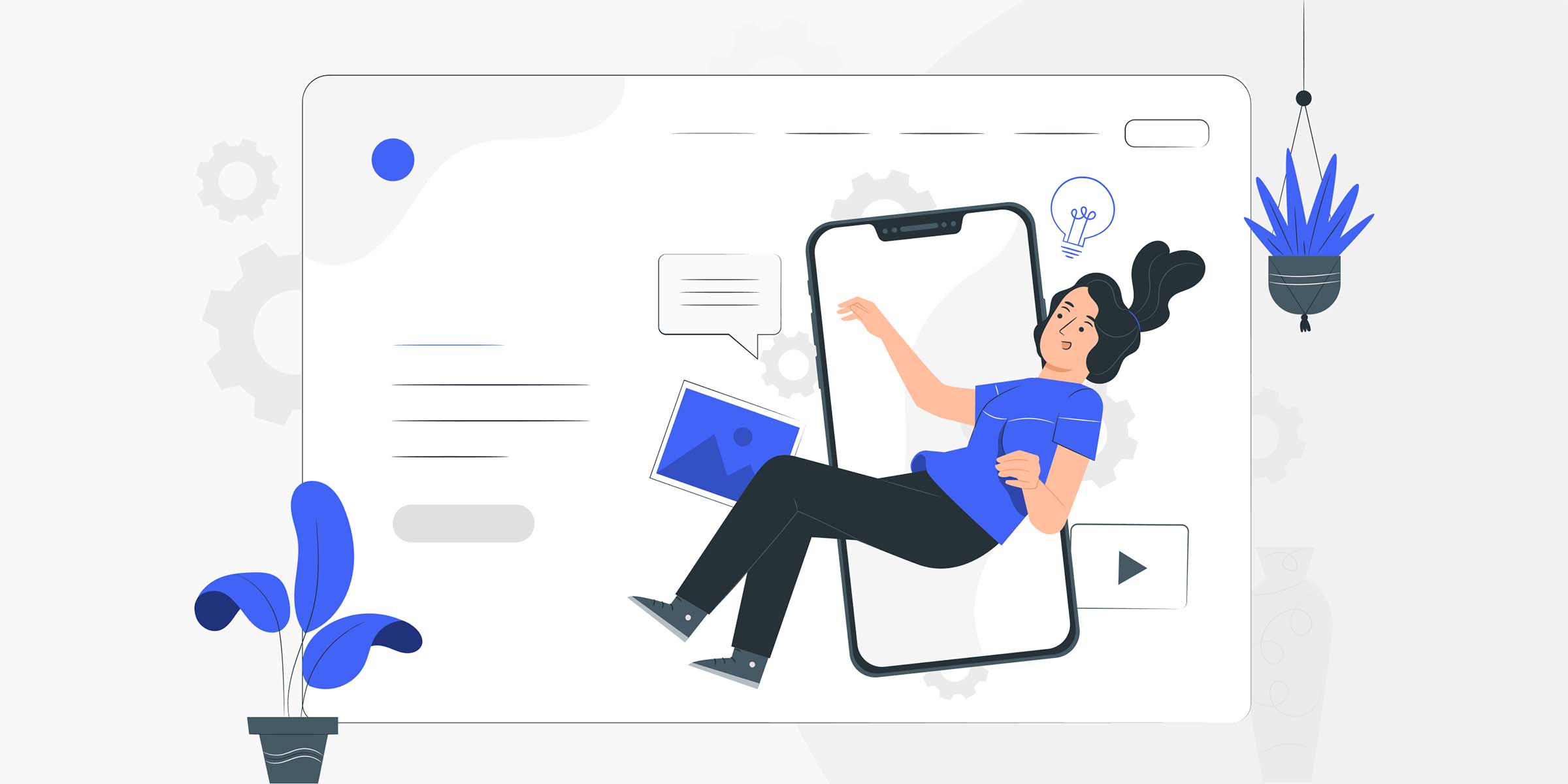
Building a Web Scraper in Golang
In today's digital age, the ability to gather data from various websites quickly and efficiently is essential for many businesses and individuals. Web scraping, or web data extraction, is a powerful tool that allows us to automate the process of collecting information from the internet. In this blog post, we will explore how to build a web scraper in Golang, a popular programming language known for its efficiency and performance.
Web scraping is the process of extracting data from websites. It involves sending HTTP requests to the target website, parsing the HTML content, and extracting the desired information. Web scraping can be used for various purposes, such as market research, competitor analysis, and content aggregation.
Golang, also known as Go, is a statically typed, compiled programming language developed by Google. It is known for its simplicity, efficiency, and concurrency support, making it an ideal choice for building web scrapers. Golang's built-in concurrency features allow us to fetch multiple web pages simultaneously, speeding up the scraping process significantly.
Before we start building our web scraper, we need to set up our Golang environment. Make sure you have Golang installed on your system. You can download and install Golang from the official website.
Now that we have our Golang environment set up, let's start building our web scraper. We will use the `net/http` package to send HTTP requests and the `golang.org/x/net/html` package to parse HTML content.
First, we need to define the structure of the data we want to extract from the website. This will help us in parsing the HTML content and extracting the relevant information efficiently.
Next, we will write the code to send an HTTP request to the target website and retrieve the HTML content. We can use the `http.Get` function to send a GET request and get the response.
After retrieving the HTML content, we will use the `golang.org/x/net/html` package to parse the HTML content and extract the desired information. We can use functions like `Parse` and `Visit` to traverse the HTML nodes and extract the required data.
Once we have extracted the data from the website, we can process it as needed. We can filter, clean, and manipulate the data before saving it to a file or database. Golang provides various libraries and packages for working with data, making it easy to handle the extracted information.
When building a web scraper, it is essential to implement throttling to avoid overwhelming the target website with too many requests. Throttling helps in maintaining a balance between the speed of scraping and not causing too much load on the server.
Additionally, error handling is crucial in web scraping to deal with issues such as network errors, connection timeouts, and HTTP status codes. By implementing robust error handling mechanisms, we can ensure the stability and reliability of our web scraper.
In conclusion, building a web scraper in Golang can be a rewarding experience. Golang's simplicity, efficiency, and concurrency support make it an excellent choice for web scraping tasks. By following the steps outlined in this blog post and leveraging Golang's powerful features, you can create a robust web scraper to extract data from websites efficiently.
Whether you are a business looking to gather market data, a researcher conducting analysis, or a developer exploring web scraping techniques, building a web scraper in Golang can provide immense value and efficiency in collecting web data. Start building your web scraper today and unlock the potential of web scraping with Golang!
相關文章
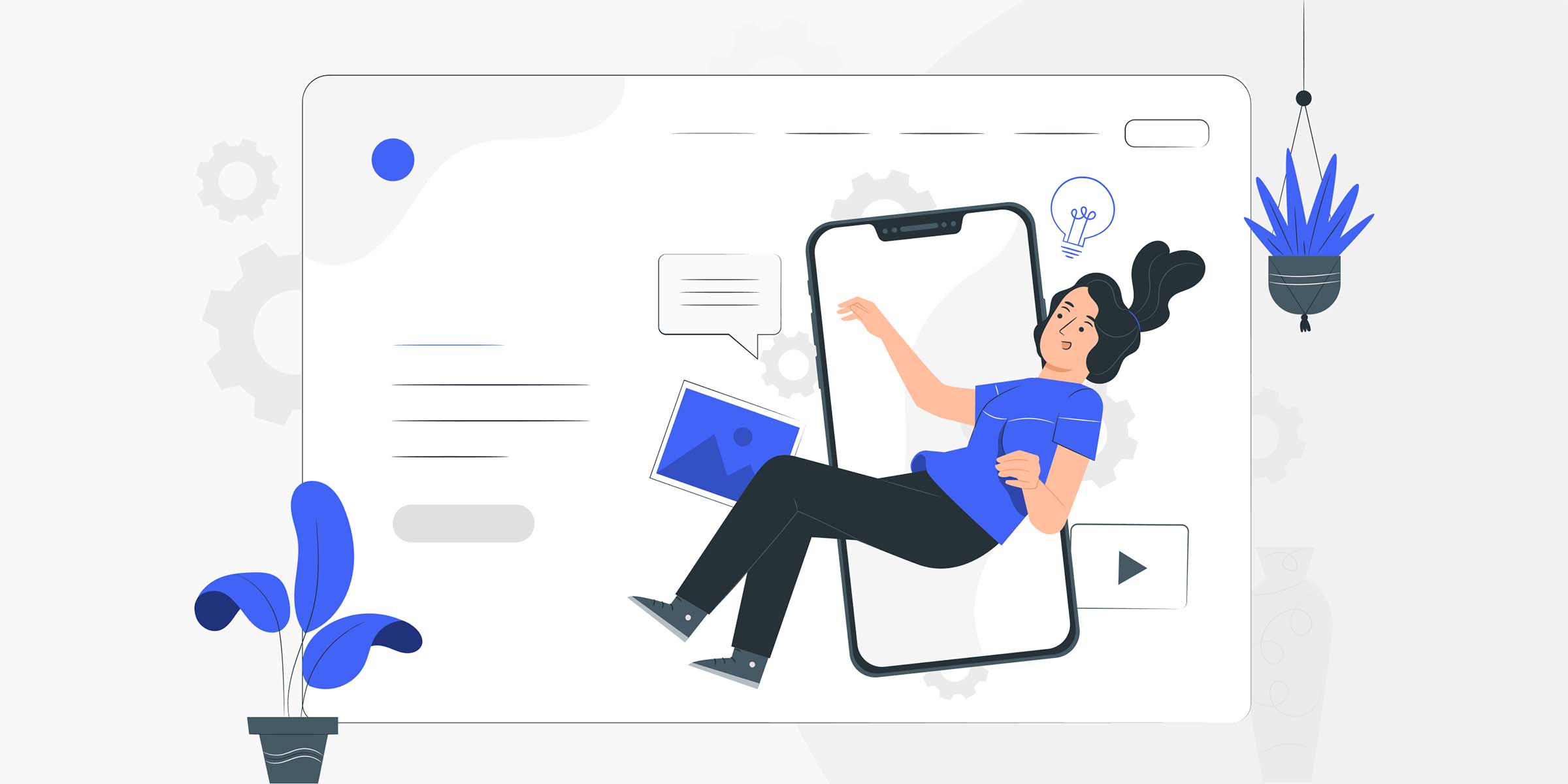
Master the Art: Building a Powerful Web Scraper in Golang
Learn how to build a powerful Web Scraper in Golang. Our guide covers everything you need to know to create efficient scraping tools. Dive into the world of web scraping with Golang!
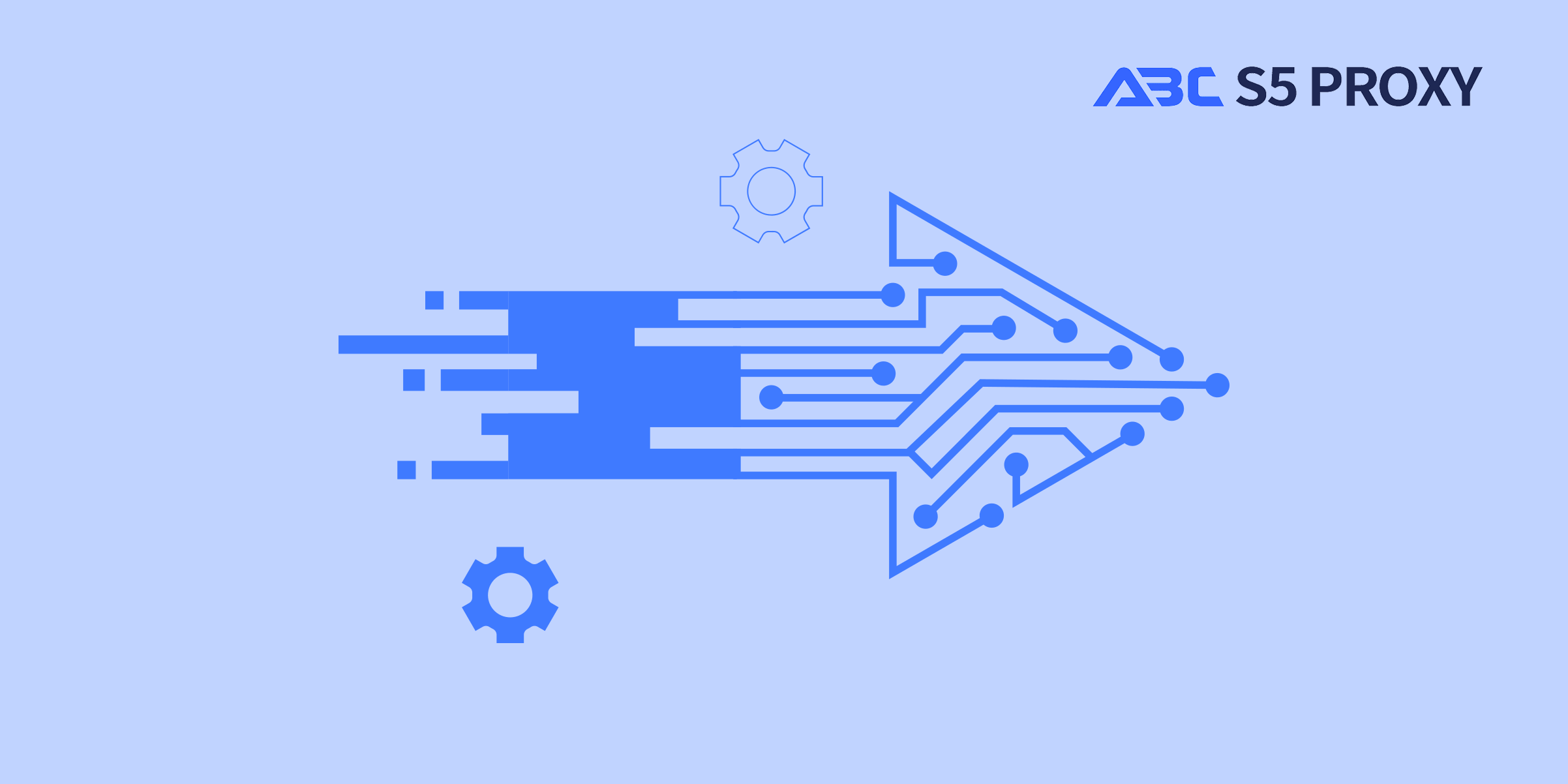
什麼是 cURL?
Title: 了解 cURL:一個強大的命令行工具cURL,全名為“Client URL”,是一個用於通過 URL 進行數據傳輸的命令行工具。它是一個多功能工具,允許用戶與 HTTP、HTTPS、FTP、FTPS 等多種協議進行交互。使用 cURL,用戶可以發送和接收數據,執行 HTTP 請求,上傳和下載文件,甚至模擬瀏覽器行為。cURL 的一個關鍵功能是它能夠支持多種選項和參數,使其高度可定制且靈活。用戶可以指定標頭、Cookie、用戶代理和驗證方法等等,以滿足特定需求。除了功能外,cURL 以其跨平台兼容性而聞名,在包括 Windows、macOS 和 Linux 在內的各種操作系統上都可以使用。它的簡單易用性使其成為開發人員、系統管理員和網絡安全專業人員的熱門選擇。總的來說,cURL 是一個強大且可靠的工具.
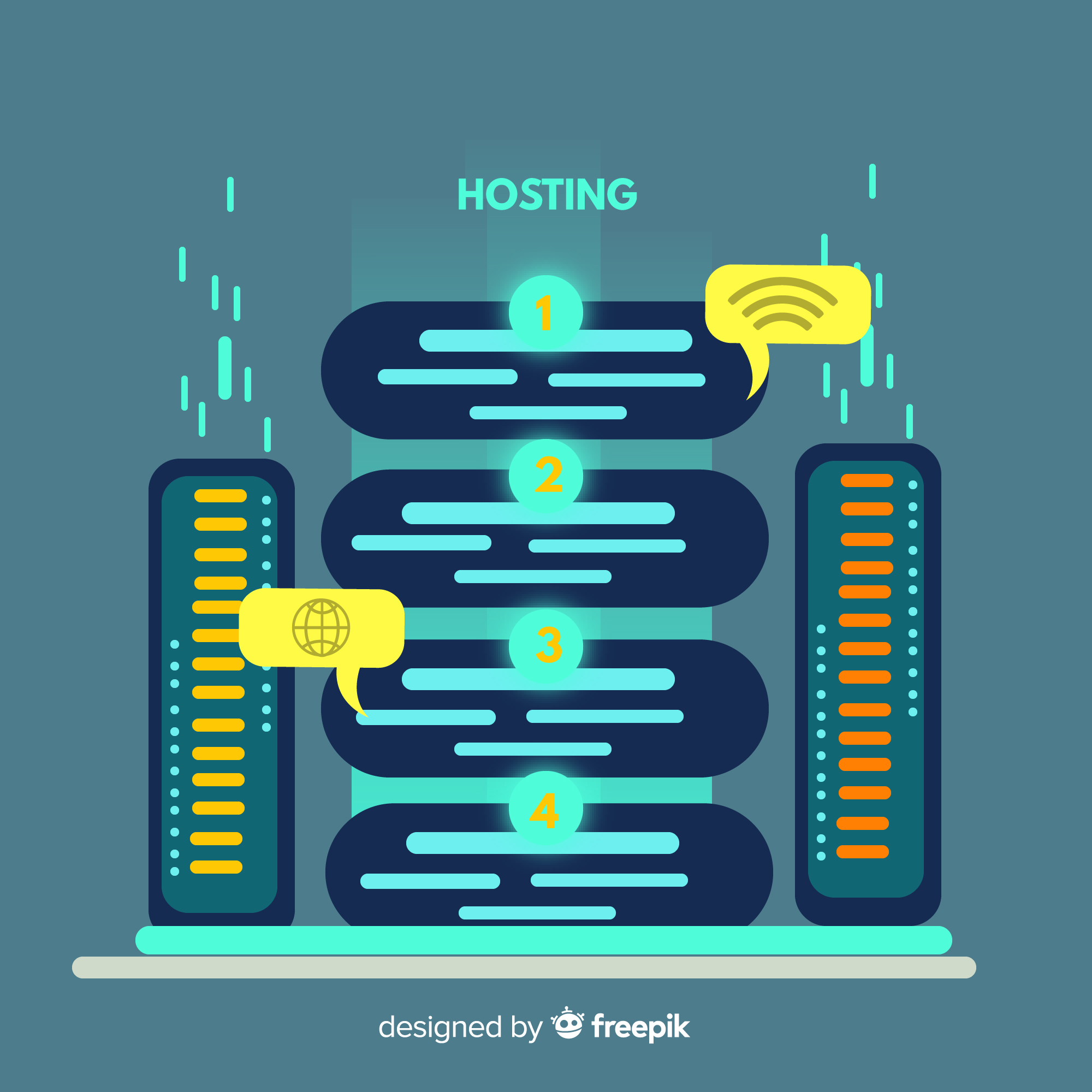
旋轉和隨機IP地址對增強網絡安全性的重要性
標題:使用旋轉IP地址進行隨機在線活動的好處 在線安全和匿名性世界中,使用旋轉IP地址已成為使自己的在線活動保持私密和安全的流行方法。旋轉IP地址涉及在固定間隔自動切換IP地址,創建不斷變化的在線足跡。對於希望掩蓋自己在線存在或避免被網站或惡意行為者追踪的用戶來說,這尤其有用。旋轉IP地址的一個關鍵優勢是能夠訪問地理阻塞的內容。通過從不同位置切換到不同的IP地址,用戶可以繞過地理限制並訪問可能在其本地區域受限制的內容。這對於流媒體服務、在線遊戲或訪問特定區域網站特別有用。旋轉IP地址的另一個好處是提供的增加隱私性和安全性。通過不斷更改IP